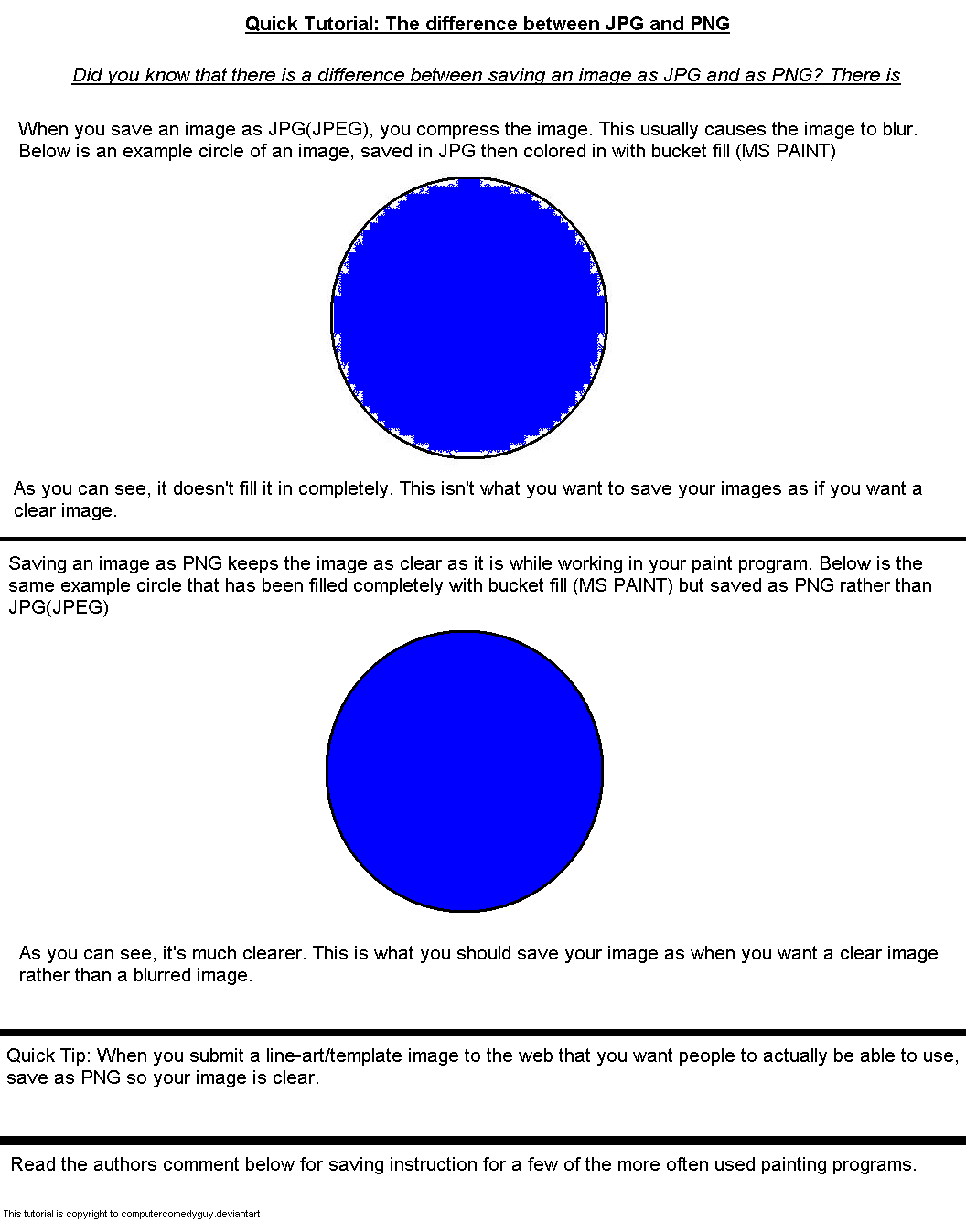ShopDreamUp AI ArtDreamUp
Deviation Actions
Daily Deviation
Daily Deviation
August 24, 2010
Update JPG vs PNG Tutorial by =computercomedyguy offers a great explanation of how saving your artwork as PNG files is superior to saving them a JPGs. Scroll through the artist's comments for instructions on how to save PNG files with various software.
Featured by FantasyStock
Suggested by CosplayXtreme
Suggested Deviants
Suggested Collections
You Might Like…
Featured in Groups
Description
Edit: To anyone who feels that this doesn't deserve a Daily Deviation, please look up FAQ #873: What do I do when I disapprove of a Daily Deviation feature?
***CLICK DOWNLOAD FOR FULLVIEW***
This is an update of my previous
Here is also the directions I did before.
This is mainly explained on the picture itself.
The current picture was saved as PNG so it would remain clear.
 Saving as JPG decreases picture clarity. When you submit line art, save it as PNG so it remains clear, and doesn't go wrong when filled in.
Saving as JPG decreases picture clarity. When you submit line art, save it as PNG so it remains clear, and doesn't go wrong when filled in.
The top circle, of course, was saved in PNG and reopened then filled in.
Bottom circle went through the same steps, but instead of saving it in PNG before saving, I saved it in JPG.
*I would have done actual line art, but I didn't feel like drawing right now*
Most people *I said most* are using Windows Microsoft Paint to draw art and some people do line-art for people to color and stuff, but if someone wanted to do the line-art and the picture was saved in JPG, they would get the bottom circles problem. Then they would have to fill the picture in, zoomed in and brushed.
Saving as BMP (bit-map) will also convert it to JPG when submitted to an online album, or website such as deviantART *Reason is most sites don't host BMP, and automatically changes it to JPG*
Instructions on how to save as PNG for different programs *sorry, I don't have photoshop*
Microsoft Paint
Complete your picture.
Click "File"
Click on "Save As"
Name your file [example "picture"]
Click on "Save as Type" *This is located in the drop-down box below the "File Name" box.
Click "PNG (*.PNG)" and click save.
GIMP (GNU Image Manipulation Program)
Complete your picture
Click on "File"
Click on "Save As"
Type in the file name
At the very bottom, right above the box reading "help" click "Select File Type (By Extension)" and find "PNG"
*You can also save it by typing the file name, then typing ".png" after it [example: "newpicture.png"*
Click save.
It is now saved in your folder (by default, it should be My Pictures)
Paint Tool SAI
Complete your image
Click on "File"
Click on "Save As"
Name your file [example: "newcanvas"]
Change the type from "SAI" to PNG by clicking the drop-down menu and choosing "PNG (*.PNG)
Click save. It's now saved in default folder.
Inkskape
Complete the image
Click on "File"
"Click on "Save As"
Fill in the file name and change the extension to PNG then click save.
*This one may be off a bit, considering the fact Inkskape freezes on my computer when I click to save it.*
Paint.Net
Complete the image
Click on "File"
Click on "Save As"
Fill in the file name and change the extension to PNG then click "Save"
Photoshop
Complete the image
Click on "File"
Click on "Save As"
Fill in the file name and change the extension to PNG then click "Save"
*Thanks to *Amalthea1 for these Photoshop directions*
I am hoping this helps you in future line-art submissions or if you just want your picture to remain clear as it would be while working on it in your paint program.
Thank you so much ~CosplayXtreme for the suggestion and ^FantasyStock for featuring!
I thank everyone who gave a favorite to this piece! *There's so many that it would take me a few hours to thank them all
***CLICK DOWNLOAD FOR FULLVIEW***
This is an update of my previous

Here is also the directions I did before.
This is mainly explained on the picture itself.
The current picture was saved as PNG so it would remain clear.
The top circle, of course, was saved in PNG and reopened then filled in.
Bottom circle went through the same steps, but instead of saving it in PNG before saving, I saved it in JPG.
*I would have done actual line art, but I didn't feel like drawing right now*
Most people *I said most* are using Windows Microsoft Paint to draw art and some people do line-art for people to color and stuff, but if someone wanted to do the line-art and the picture was saved in JPG, they would get the bottom circles problem. Then they would have to fill the picture in, zoomed in and brushed.
Saving as BMP (bit-map) will also convert it to JPG when submitted to an online album, or website such as deviantART *Reason is most sites don't host BMP, and automatically changes it to JPG*
Instructions on how to save as PNG for different programs *sorry, I don't have photoshop*
Microsoft Paint
Complete your picture.
Click "File"
Click on "Save As"
Name your file [example "picture"]
Click on "Save as Type" *This is located in the drop-down box below the "File Name" box.
Click "PNG (*.PNG)" and click save.
GIMP (GNU Image Manipulation Program)
Complete your picture
Click on "File"
Click on "Save As"
Type in the file name
At the very bottom, right above the box reading "help" click "Select File Type (By Extension)" and find "PNG"
*You can also save it by typing the file name, then typing ".png" after it [example: "newpicture.png"*
Click save.
It is now saved in your folder (by default, it should be My Pictures)
Paint Tool SAI
Complete your image
Click on "File"
Click on "Save As"
Name your file [example: "newcanvas"]
Change the type from "SAI" to PNG by clicking the drop-down menu and choosing "PNG (*.PNG)
Click save. It's now saved in default folder.
Inkskape
Complete the image
Click on "File"
"Click on "Save As"
Fill in the file name and change the extension to PNG then click save.
*This one may be off a bit, considering the fact Inkskape freezes on my computer when I click to save it.*
Paint.Net
Complete the image
Click on "File"
Click on "Save As"
Fill in the file name and change the extension to PNG then click "Save"
Photoshop
Complete the image
Click on "File"
Click on "Save As"
Fill in the file name and change the extension to PNG then click "Save"
*Thanks to *Amalthea1 for these Photoshop directions*
I am hoping this helps you in future line-art submissions or if you just want your picture to remain clear as it would be while working on it in your paint program.
Thank you so much ~CosplayXtreme for the suggestion and ^FantasyStock for featuring!
I thank everyone who gave a favorite to this piece! *There's so many that it would take me a few hours to thank them all
Image size
1056x1347px 71.57 KB
Comments475
Join the community to add your comment. Already a deviant? Log In
I always save as png b/c jpg pixelates lines and finished works. All of my works are in png format